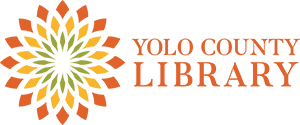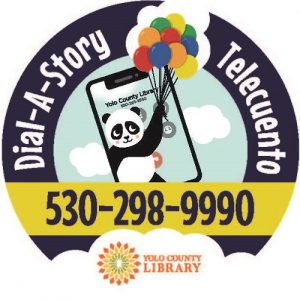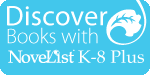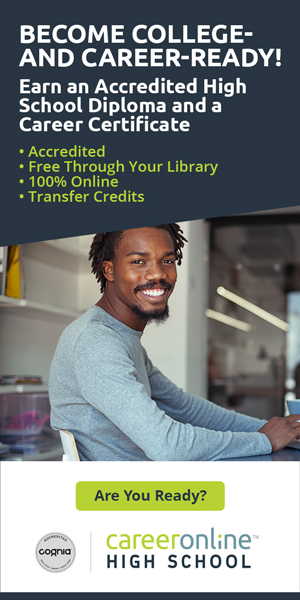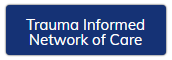Getting Started with Libby
Learn Libby with the Experts in this one-hour webinar! This webinar will show you everything you need to know to get started with Libby or to make the switch from the OverDrive app. From downloading the app & signing in, to searching & borrowing titles, placing holds, adjusting reading settings, and more, Libby experts are here to get you started. The session will close with a mini-quiz and live Q&A.
If you don’t have the Libby app downloaded on your device already, you can download the Libby app on most iOS and Android devices. Visit the Apple App Store or Google Play store and search for Libby. Your result should be Libby, by OverDrive, and the app is FREE. You can also use Libby in your web browser by going to libbyapp.com.
Register here: https://overdrive.zoom.us/webinar/register/WN_-PMb12r7QCqGooan3h9bUA?timezone_id=America%2FLos_Angeles
Note: Training is offered by a third-party (OverDrive), not Yolo County Library staff.