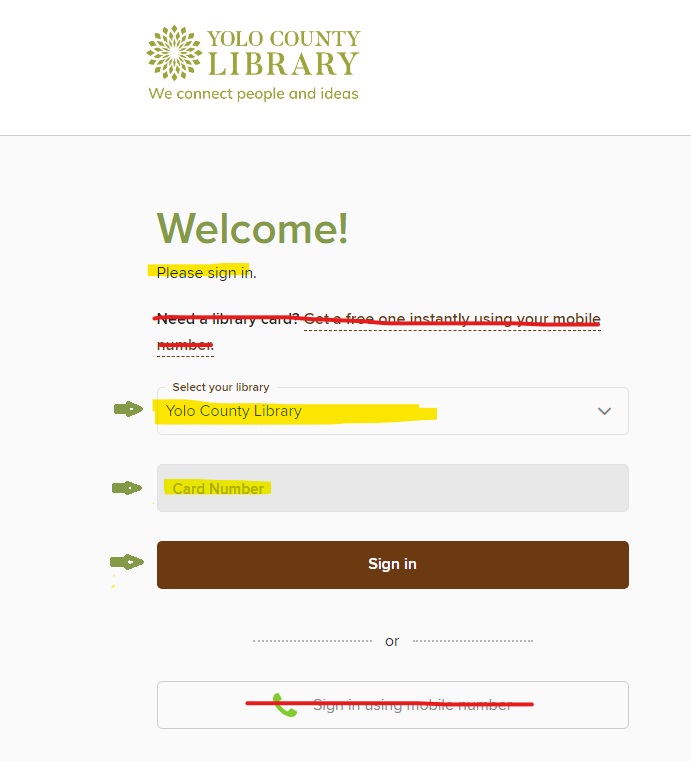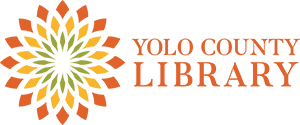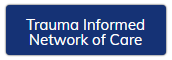Problems logging into Libby?
Many people use Libby by logging in with their mobile phone number. This access expires after 1 year and you will receive a text like the one below.
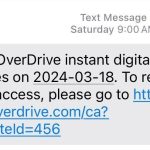
After one year, Libby will not recognize your mobile phone number and might ask for your library card number or ask you to verify your library card. If you have a Yolo County Library card, you can use that 14-digit number to log in to Libby. If you don’t have a library card, you can apply for a Yolo County library card online and receive a library card number that will give you immediate access to all of our online resources, including Libby.
After you apply for a library card online, you will receive an email with further information and be given a library card number. Use that library card number in the Libby app to access e-books and audiobooks.
If you have any current holds or checkouts on the Libby account using your phone number, let library staff know after you’ve submitted your library card application. Library staff can merge those holds and checkouts to the new Libby account created under your library card number, so you won’t lose your place in line.
If you have a library card, please sign in to Libby using your Yolo County Library card rather than your mobile phone number.