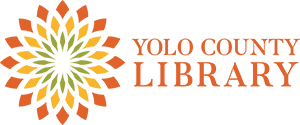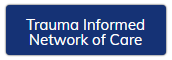Loan Periods, Limits, and Fees
Yolo County Library no longer charges late fees
Material Type Limits
You may check out as many as 50 items with the following limits:
10 Blu-Rays, 10 DVDs
1 Early Learning kit
2 Lucky Day items
1 Chromebook
1 Hot Spot
Loan Periods
1-week: electronic devices
4-weeks: Kits, Backpacks and Games
3-weeks: All other items
Reference materials do not circulate
Audio/Visual Policy
The Library is not responsible for damage to A/V equipment
Automatic Renewals
This convenient service will renew most library items automatically. Some library items will not be renewed – for example, electronic materials, kits, LINK+ items, and materials that have been requested by another library cardholder. Please check your library account regularly. This FAQ sheet provides more detailed information.
Renewals
Except for Electronic devices, Kits, Backpacks, LINK+, Games and Lucky Day items, items may be renewed for up to 3 (three) successive 3-week periods if there are no requests for them:
Electronic devices, Kits, Backpacks, Games and Lucky Day items are not renewable
Renew online here. Library card number and PIN are required. All items are renewed from the date of the renewal, not from their due date
Blocked Library Account Policy
An account is considered delinquent and no further materials may be borrowed if there are unpaid charges of more than $25.00 on the account. To request renewals for accounts owing more than $25.00 please contact the library.
Lost or Damaged Items
Cost of the item for any item needing replacement. Replacement items are not accepted
Collection Referral
$10.00 charge for each account referred to Unique Management Services, Inc. for collection
Other Charges
$1.00 for each card not expired
$25.00 for returned checks
Copy/Printing/Faxing
20¢ per page for black & white copies
50¢ per page for color copies
$1.00 for each outgoing fax (up to 10 single-sided or 5 double-sided pages)
- Pages to be faxed must be on 8 ½ x 11” standard paper and in clean condition—no wrinkles, folds, tears, staples, glue, or cardboard
- Faxes must be submitted at least 15 minutes before closing
- The library cannot receive faxes
How to Pay a Library Fee
Payments can be made online with a debit or credit card
Choose “My Account” to log in
Online payments are for fees over one dollar ($1.00)
Payments can also be made at a library branch by cash or check
Notifications
Primary Notification Method *At least one method is required for notification preference
– If you have chosen ’email’ as your notification preference: The library provides a courtesy email notification before your items are due if you have chosen ’email’ as your notification preference. The courtesy notice is only available as an email. Other email notices include Overdue, Holds Pickup, and Billed. Make sure you get your library notices by adding YoloLibNotifications@yolocounty.org to your email Contacts.
– If you have chosen ‘telephone’ as your notification preference: The library provides phone notification of Holds Pickup and Overdue. The telephone notification phone number is (530) 490-2284. This is an outgoing line and it will not receive calls. Please save this number in your contacts to prevent your phone service blocking it or labeling it as spam.

Use this QR code to add the Yolo County Library telephone notification phone number to your phone’s contacts. Your phone will show “Yolo County Library” when you receive a notification.
Hold Pickup Text (SMS) Notifications
– Opt-in to receive Holds Pickup notifications by text message (SMS): To sign up for SMS messaging for Holds Pickup notices, sign in to My Account on the library catalog page. Select Modify Contact Info and enter your mobile telephone number in the field provided. Use dashes to separate the area code and prefix e.g. 530-622-2222. This service began in June 2023.
– Opt-out of text messages (SMS) for Holds Pickup:
- Option 1: Ask a librarian to remove your mobile number from your library account
- Option 2: Text “STOP” to (#) in reply to a notification or to (#) the phone number from which you get notifications
- Option 3: Sign in to “My Account” on the library catalog page. Select “Modify Contact Info”, remove your mobile telephone number from the field provided, and click “Submit”
Newsletter
The library provides a monthly e-newsletter to increase awareness of library programs and services. You do not need a library card to subscribe. Each newsletter has a link to your email preferences where you can unsubscribe.