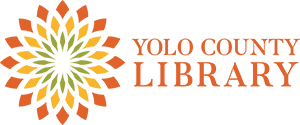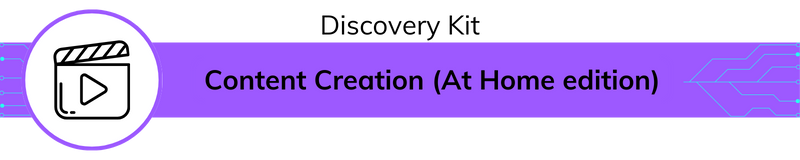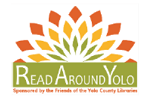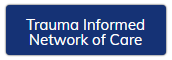Content Creation
At Home edition
Contains everything you'll need to start streaming and recording videos at your home computer or even mobile with your laptop
- Video Capture Card - Capture your victories, losses and funny moments in 1080p or connect it to your Camera for professional setup.
- Headset w/ Microphone attachment - Hear every footstep and communicate to gain the lead on your opponent.
- HD Webcam - 1080p webcam for an easy plug and play start to your creations.
- Key light - add some light to your scene and make your face stand out!
- Books (some are available for individual checkout)
- The YouTube Formula by Derral Eves
- Discord for Dummies by Tee Morris
- Twitch for Dummies by Tee Morris
- Portable Green Screen (available to checkout separately) - A 58.3 x 70.9in Green screen to chromakey yourself into anywhere your heart desires or just crop out your background of your video.
On the Go edition
A portable professional setup right at your library! Film with your phone with our phone cage with attachments to give your videos a more cinematic feel!
- Phone cage w/ accessories -
- Portable Battery - Keep your phone charged during longer recording sessions.
- Books (all are available for individual checkout)
- How to Shoot Video That Doesn't Suck by Steve Stockman
- The YouTube formula by Derral Eves
- The Pocket Lawyer for Filmmakers by Thomas A. Crowell
- Portable Green Screen (available to checkout separately) - A 58.3 x 70.9in Green screen to chromakey yourself into anywhere your heart desires or just crop out your background of your video.
Our iMac is equipped with a bundle of Editing Software to aid you with a variety of projects including Photo, Video, Music, CAD, 3D Modeling, and so much more.
All located at the Winters Community Library.
- Pixelmator Pro - A photo editing software
- Final Cut Pro - A video editing software
- Motion - A motion graphics tool usually paired with Final Cut Pro
- Compressor - A exporting tool to finalize your video creations.
- DaVinci Resolve - A video editing software.
- Logic Pro - A digital audio workstation for music/audio production
- Mainstage - A digital audio workstation for live performances
- Blender - A 2D/3D modeling software
How to use the OBS App
- Download and install the app from their official website and install it to your device. (Windows, Mac & Linux supported)
- Follow their updated instructions from their website for the most up-to-date information.
- Run the Auto-Configuration Wizard.
- Add Sources to your Scenes.
- Set up your Audio.
- Test your Settings.
- Start Streaming/Recording!
- Further instructions and troubleshooting information can be found in their Knowledge Base, Official Forum, and YouTube playlist.